Campeon Card

Contactless payment function
Mobile App and Webfrontend
All VIMpay Features
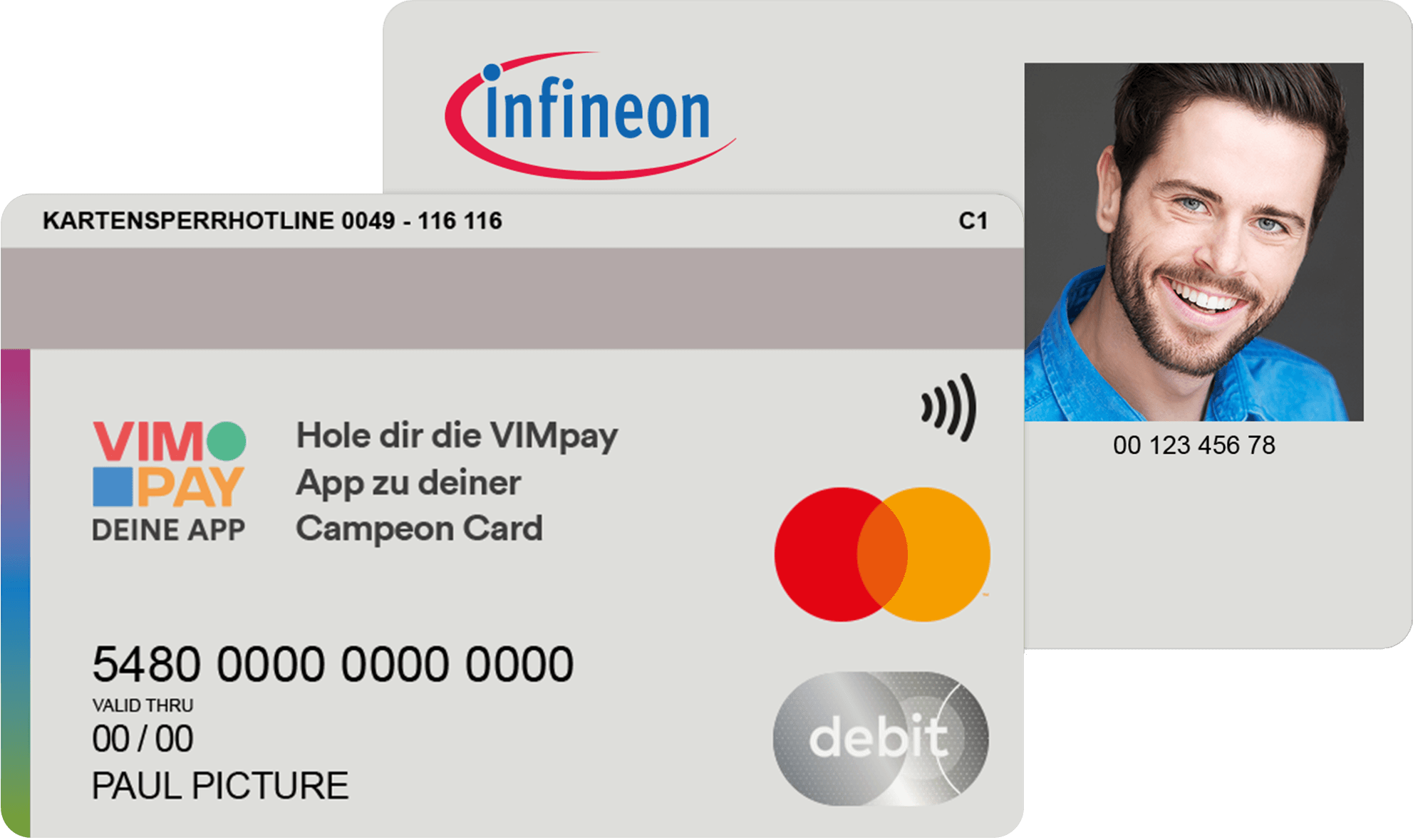
Payment
Create VIMpay account
Download the VIMpay app on your smartphone or access the VIMpay webfronted to create your VIMpay account.
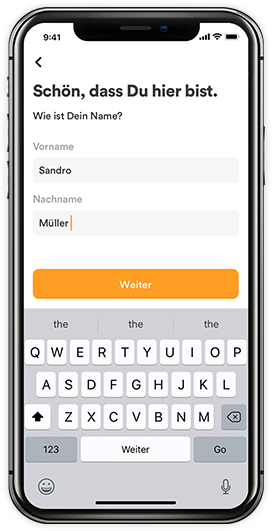
Set up your Campeon Card
After you have created your VIMpay account and linked it to your bank account, you can set up your Campeon Card.
Go to the VIMpay Store and select the Campeon Card segment. Simply enter your card number as well as the CVC shown on your employee ID badge to set it up.
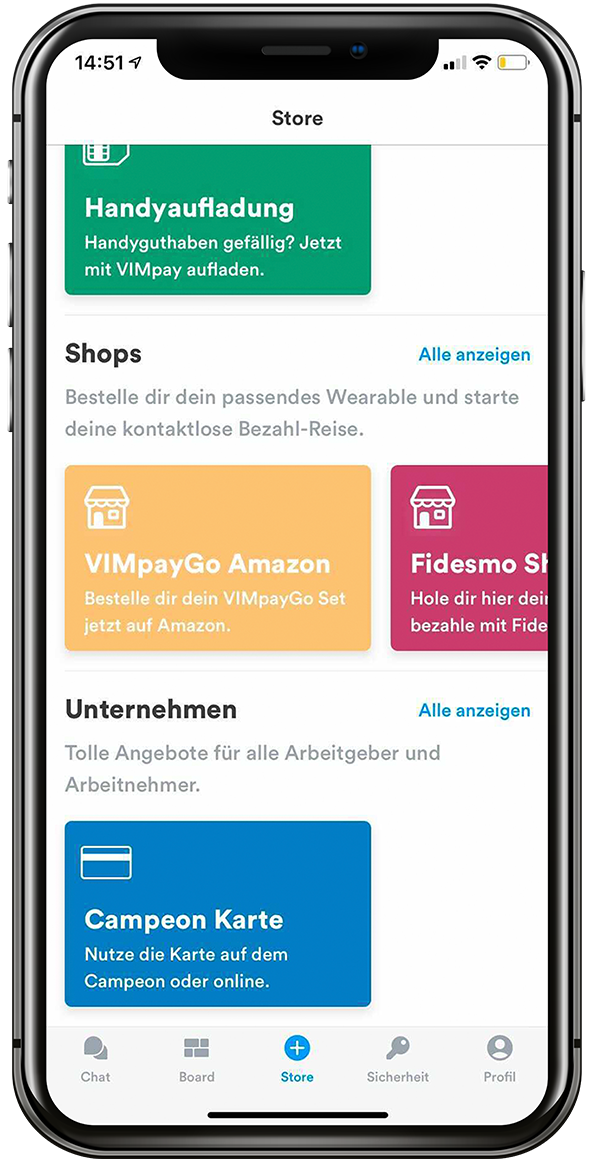
Top up your Campeon Card
To add money to your Campeon Card in the VIMpay app, you first need to top up your VIMpay account.
Once the money has been transferred from your deposited bank account to the VIMpay account, click on the “+” in the Campeon Card segment and transfer the money to the Campeon Card via “Money Swift” in real time.
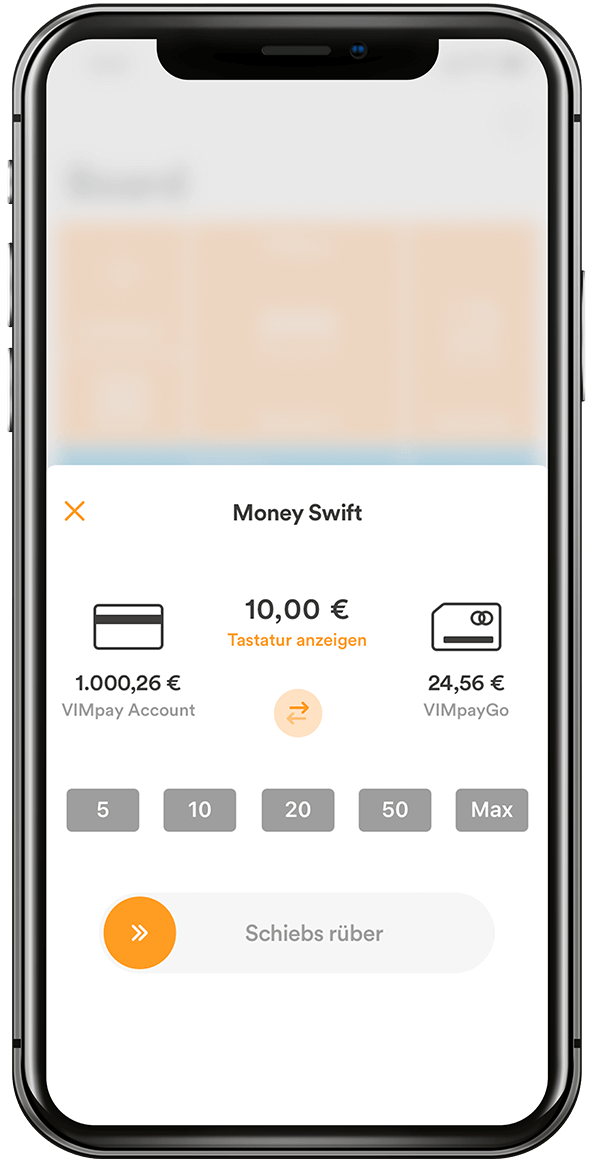
User your Campeon Card
Once your Campeon Card is successfully set up and topped up, you can use it to make contactless payments.
You can manage your Campeon Card in the Campeon Card segment of the VIMpay app or in the web frontend.
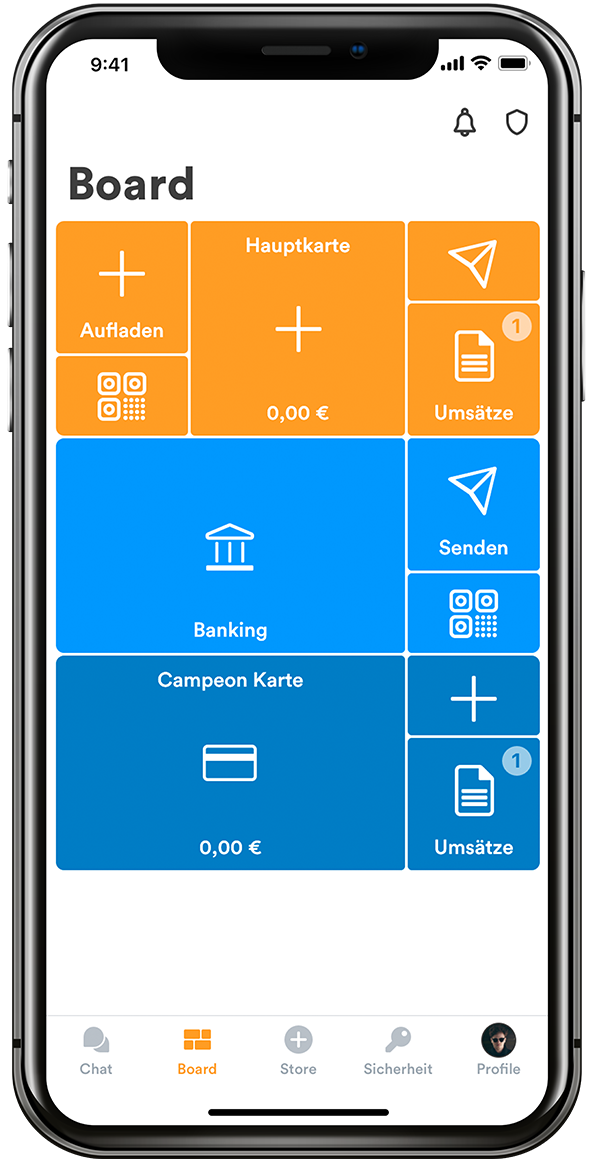
Guides
Payment partners
Campeon Card security
-
No risk thanks to credit principle
Spend only the money that you have previously put on the Mastercard. -
Snooze mode protection
Lock and unlock the VIMpay Mastercard with one click via the VIMpay App. -
TÜV as well as PCI-DSS certification
petaFuel is a certified payment provider and credit card processor.





